The Veriton N computer lineup consists of functional devices designed to be as compact as possible while maintaining high performance in office and corporate tasks.
Analyzing the modern market, we can safely say that the Acer Veriton N4660G is one of the most popular nettops in its niche. More and more users want to buy a compact device that will allow you to work quickly and comfortably.
Key benefits of the Acer Veriton N4660G
- Ultra-compact body
The PC will free up space on the table and will be a great addition to any workplace. VESA Mount Kit is a mounting mount that allows you to easily fix the nettop on the back of the monitor, eliminating the need for extra wires.
- Performance
The performance of this model is provided by powerful desktop processors of the 8th and 9th generation, fast NVMe SSD drives (it is possible to install two such drives at once and an additional HDD) and up to 32 GB of DDR4 memory, which is more than enough to work with documents, browser, use of various applications and storage of a large amount of data.
- Security
Trusted Platform module provides reliable protection of personal data. A secure cryptographic scheme allows you to save authentication passwords, certificates or encryption keys, and not worry about their security.
- Expansion options
Thanks to the well-thought-out housing design, you can easily access the hard drive or expand the RAM to the maximum possible 32 GB. To do this, just slide the panel and open the system unit.
- Efficient cooling
The design of the nettop is optimized so as to avoid overheating of the system as much as possible.
Main technical specifications:
CPU:
- 9th generation Intel® Core™ i9 / i7 / i5 / i3 processors, Intel® UHD Graphics 630
- 8th generation Intel® Core™ i7 / i5 / i3 processorsв Intel® UHD Graphics 630
- Intel® Pentium® Gold processor, Intel® UHD Graphics 630 / 610
- Intel® Celeron® processor, Intel® UHD Graphics 610
Operating system:
- Windows 10 Pro 64-bit.
- Windows 10 Home 64-bit.
- Endless OS
Chipset: Intel B360
RAM: Up to 32 GB dual channel DDR4 2666 MHz
Drives:
- 2 TB / 500 GB 2.5-inch 5400 RPM
- 1 TB 2.5-inch 5400 RPM
- 512 GB / 256 GB M.2 2280 PCI-E SSD
- Intel® Optane Memory 32GB / 16GB PCIe M.2 2280
Ports:
Front / Side Input / Output Connectors:
- Audio jack(s): 2
- USB 3.1 Gen 1 port(s): 1
- USB 3.1 Gen 2 port(s): 1
- USB Type-C: 1
- USB 3.1 Gen 2 (up to 10 Gbps):
- USB charging 5 V; 3 A
Rear I / O Connectors:
- HDMI port(s): HDMI-out 1.4b: 1
- DisplayPort (DP) port(s): 1
- LAN port(s): 1
- USB 2.0 port(s):
- USB 3.1 Gen 1 port(s): 2
Optional port:
- COM (Series) port
- Optional USB 2.0 port
- SD card reader
- Optional 2nd HDMI® port
- Optional 2nd DisplayPort
- Parallel (printer) port
Power supply:
- 3 pin 135 W AC adapter
- 3 pin 90 W AC adapter
- 3 pin 65 W AC adapter
Network adapter:
- WLAN
- 11ac/a/b/g/n, total bandwidth up to 1.73 Gbit / s
- Bluetooth® 5.0
- LAN
- Gigabit Ethernet
Security:
- Intrusion Alert (via BIOS)
- One-button recovery (OBR)
- Kensington Lock Slot
- Hard Disk Password Protection (via BIOS)
- WOL (Wake On Lan)
- Trusted Platform Module (TPM) 2.0 (hardware security — TPM 2.0)
Integrated corporate administration tools: it is possible to integrate with MS SCCM
Certification:
- BSMI
- VCCI
- CE
- FCC
- CB
Weight: 1.5kg
In general, such a PC is a reliable device that will ensure long and stable operation, and will also achieve maximum efficiency in both corporate and state segments.
This model has many configurations, depending on what you can buy Acer Veriton N4660G at a price of 18 000 UAH., With a guarantee of 36 months.
In order to order this nettop, it is enough to contact our technical specialists. We, as an official partner of Acer, will answer all your questions and help you choose the necessary configuration that will meet your budget and requirements.



 The monitor design is made in an unusual style. The front is a matte black panel with small black plastic frames. The stand is a silver leg in the form of a cylinder, which is fixed to the base, covered with a film that imitates the texture of the tree. This stand allows you to adjust the screen height above the table level, the angle of inclination, as well as rotate the screen left and right.
The monitor design is made in an unusual style. The front is a matte black panel with small black plastic frames. The stand is a silver leg in the form of a cylinder, which is fixed to the base, covered with a film that imitates the texture of the tree. This stand allows you to adjust the screen height above the table level, the angle of inclination, as well as rotate the screen left and right. Monitor Specifications:
Monitor Specifications: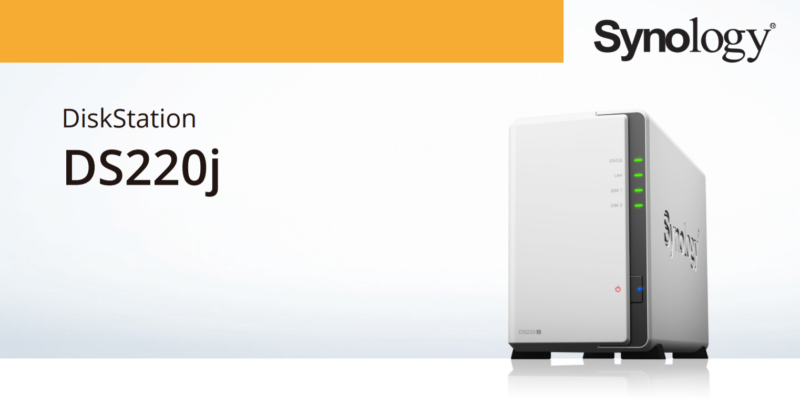
 DS220j simplifies the management and provision of multimedia content. Using Video Station, you can create a personal digital video library with detailed multimedia information. The Audio Station has Internet radio, lossless audio support, and the ability to play music using DLNA or AirPlay® devices.
DS220j simplifies the management and provision of multimedia content. Using Video Station, you can create a personal digital video library with detailed multimedia information. The Audio Station has Internet radio, lossless audio support, and the ability to play music using DLNA or AirPlay® devices.

 There are several parameters on which the capabilities of the video card depend:
There are several parameters on which the capabilities of the video card depend:
 The system based on the new Intel Xeon processor supports a wide range of configuration options to suit specific workloads, including professional design, video editing, and AI algorithm development.
The system based on the new Intel Xeon processor supports a wide range of configuration options to suit specific workloads, including professional design, video editing, and AI algorithm development. The system, based on Intel Core i9 processors, is ideal for designers who want to take advantage of the high performance and stability of their workstation.
The system, based on Intel Core i9 processors, is ideal for designers who want to take advantage of the high performance and stability of their workstation.
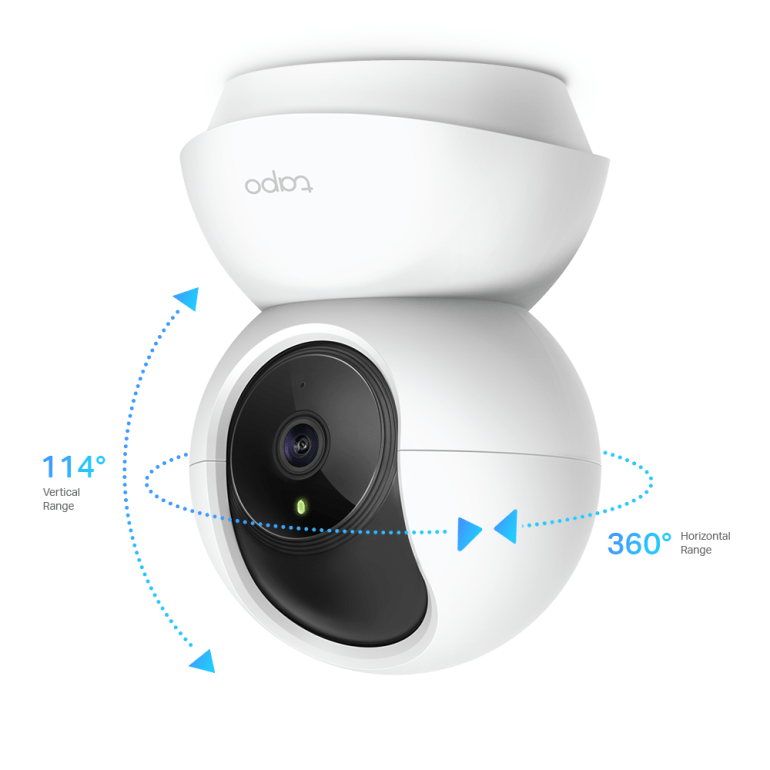 If the camera detects extraneous movements in the room, it will notify the owner of this using a notification in its application.
If the camera detects extraneous movements in the room, it will notify the owner of this using a notification in its application.


 Three flexible connections and digital zoom make it possible to shoot three-dimensional objects or even the whole room at any angle. In addition, this feature makes the document camera as compact and convenient as possible even in the smallest workspace.
Three flexible connections and digital zoom make it possible to shoot three-dimensional objects or even the whole room at any angle. In addition, this feature makes the document camera as compact and convenient as possible even in the smallest workspace. This is the latest optical zoom simulation technology: 30 frames per second, 1080P high-speed high-definition video, integrated offline display function, such as frame enlargement, image freeze, rotation, mirroring, contrast, picture in picture, etc.
This is the latest optical zoom simulation technology: 30 frames per second, 1080P high-speed high-definition video, integrated offline display function, such as frame enlargement, image freeze, rotation, mirroring, contrast, picture in picture, etc.


