There is a dispute between supporters and opponents of anti-virus programs for PCs and gadgets. A small percentage believes that for the safety of your device it’s enough to be a competent user, not follow dubious links, don’t install unverified software, etc. The main idea of those who are against antiviruses is that modern protection tools are far from ideal and will not always be able to protect your gadget from viruses and malware. In part, they are right, because in most cases the infection of the operating system occurs through stupidity and not caution.
However, we are still supporters of antivirus software and believe that even the most experienced and careful user can make a mistake that will lead to serious problems and viruses.
How do antiviruses work?
The main tasks of antivirus software are to detect malicious code, prevent it from infecting the operating system or files, and restore them after infection.
How to choose the right protection? First of all, you need to decide how exactly you will protect your device: will it be permanent, background and automatic protection, or will it be enough one-time checks in manual mode?
When it comes to full-fledged protection tools, we by default mean primarily paid anti-virus software, which requires installation on a PC and provides constant background monitoring of what is happening in real time.
Below we have described the most popular anti-virus software that provide the best protection for personal data and have many additional useful features.
Bitdefender Antivirus Plus
 The Romanian company Bitdefender has developed one of the world’s most popular antiviruses, the functionality of which has a complete set of tools to prevent any virus attacks. Such an antivirus has a built-in firewall, intispam and antiphishing functions that block suspicious sites; multi-level protection of personal data and even webcam protection.
The Romanian company Bitdefender has developed one of the world’s most popular antiviruses, the functionality of which has a complete set of tools to prevent any virus attacks. Such an antivirus has a built-in firewall, intispam and antiphishing functions that block suspicious sites; multi-level protection of personal data and even webcam protection.
Pros of Bitdefender Antivirus Plus:
- Convenient
- Easy and simple interface
- Accurate malware detection
- Strong URL blocking
ESET NOD32
One of the most relevant antiviruses on the market today. Like its competitors, it is able to effectively counter most of the known cyber threats, including web protection, phishing protection and email protection.
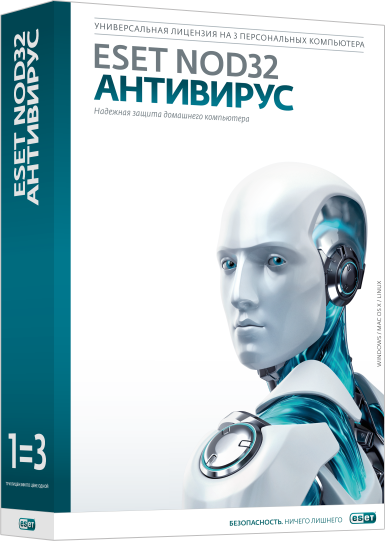 Of the advantages of this software can be identified:
Of the advantages of this software can be identified:
- Low resource consumption. Compared to its competitors, the ESET application loads the system significantly less, while the scanning speed shows excellent results.
- Cross-platform. NOD32 versions exist for all known platforms: Windows, Linux, OS X, and even for the Android mobile operating system.
- ThreatSense technology that allows you to find and neutralize threats that are not even in the signature database.
- Update distribution system
- User friendly interface. The structure of the settings menu will make it easy even for a novice to figure out and configure the antivirus software as it sees fit.
Avast Pro Antivirus
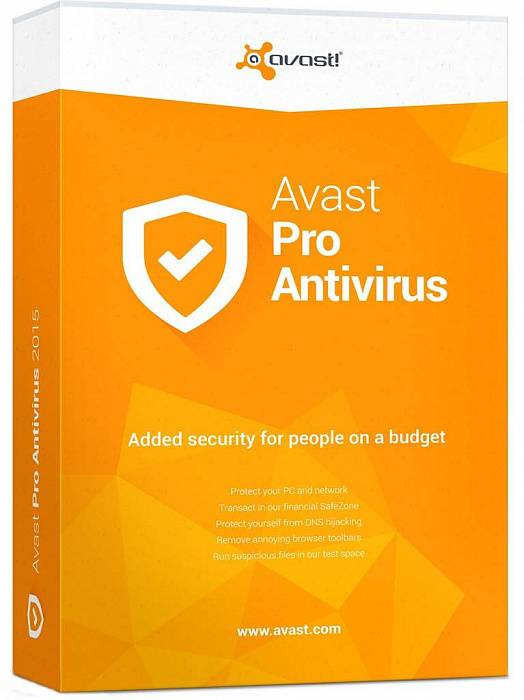 This product of the Czech company Avast Software back in 2017 became one of the most popular, surpassing all its competitors in many criteria and qualities. Such software can be bought at an affordable price and get reliable protection, practically without loading the processor.
This product of the Czech company Avast Software back in 2017 became one of the most popular, surpassing all its competitors in many criteria and qualities. Such software can be bought at an affordable price and get reliable protection, practically without loading the processor.
Of the advantages of this antivirus, CyberCapture technology can be noted, which automatically sends unknown files found by the user to the laboratory, which contributes to the most rapid update of virus signatures.
Each of the above anti-virus programs has its pros and cons for specific tasks and goals. That is why our technical experts will help you figure out which software is best suited for your device. Contact us in any way convenient for you.



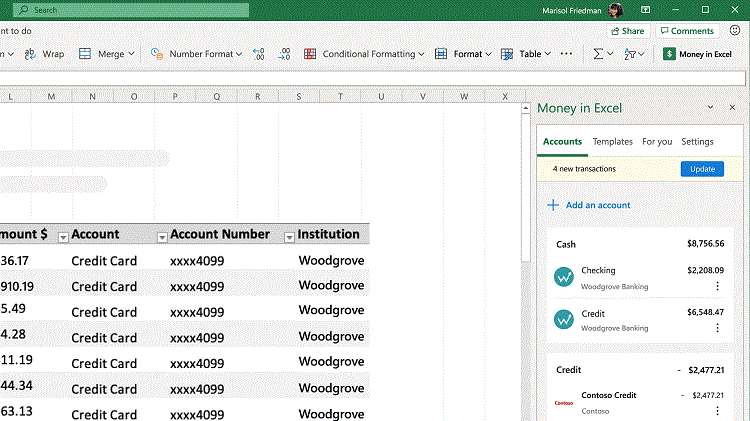 This function should greatly simplify financial management. It allows you to link bank accounts and credit card data so that Excel collects important data on income and expenses in a table and provides personalized financial analytics.
This function should greatly simplify financial management. It allows you to link bank accounts and credit card data so that Excel collects important data on income and expenses in a table and provides personalized financial analytics. Updated Teams will allow you to create groups to plan trips, create a schedule of events. Also, it will be possible to unite in group chats, conduct video calls, together make lists of tasks and set tasks for individuals. In addition, Teams will add tools for storing important information.
Updated Teams will allow you to create groups to plan trips, create a schedule of events. Also, it will be possible to unite in group chats, conduct video calls, together make lists of tasks and set tasks for individuals. In addition, Teams will add tools for storing important information.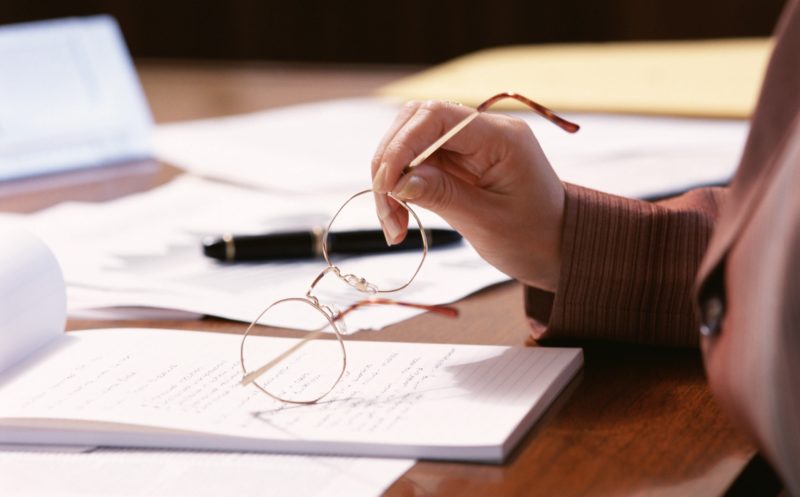

 In case of violation of the requirements of the Law of Ukraine “On Public Procurement”, the authorized person incurs personal responsibility in accordance with the current legislation of Ukraine.
In case of violation of the requirements of the Law of Ukraine “On Public Procurement”, the authorized person incurs personal responsibility in accordance with the current legislation of Ukraine.
 The monitor design is made in an unusual style. The front is a matte black panel with small black plastic frames. The stand is a silver leg in the form of a cylinder, which is fixed to the base, covered with a film that imitates the texture of the tree. This stand allows you to adjust the screen height above the table level, the angle of inclination, as well as rotate the screen left and right.
The monitor design is made in an unusual style. The front is a matte black panel with small black plastic frames. The stand is a silver leg in the form of a cylinder, which is fixed to the base, covered with a film that imitates the texture of the tree. This stand allows you to adjust the screen height above the table level, the angle of inclination, as well as rotate the screen left and right. Monitor Specifications:
Monitor Specifications: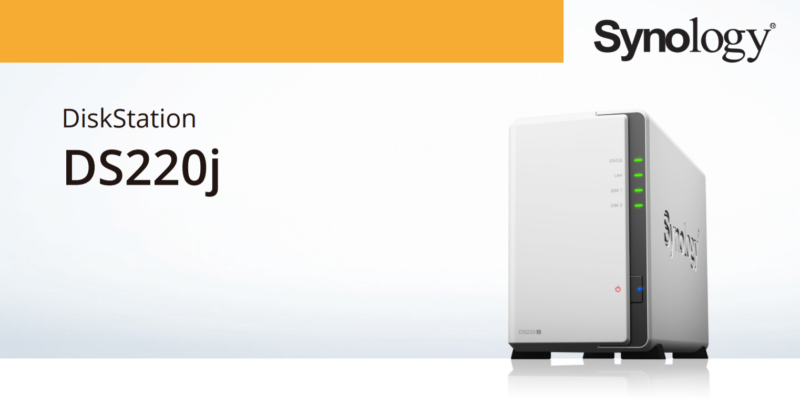
 DS220j simplifies the management and provision of multimedia content. Using Video Station, you can create a personal digital video library with detailed multimedia information. The Audio Station has Internet radio, lossless audio support, and the ability to play music using DLNA or AirPlay® devices.
DS220j simplifies the management and provision of multimedia content. Using Video Station, you can create a personal digital video library with detailed multimedia information. The Audio Station has Internet radio, lossless audio support, and the ability to play music using DLNA or AirPlay® devices.

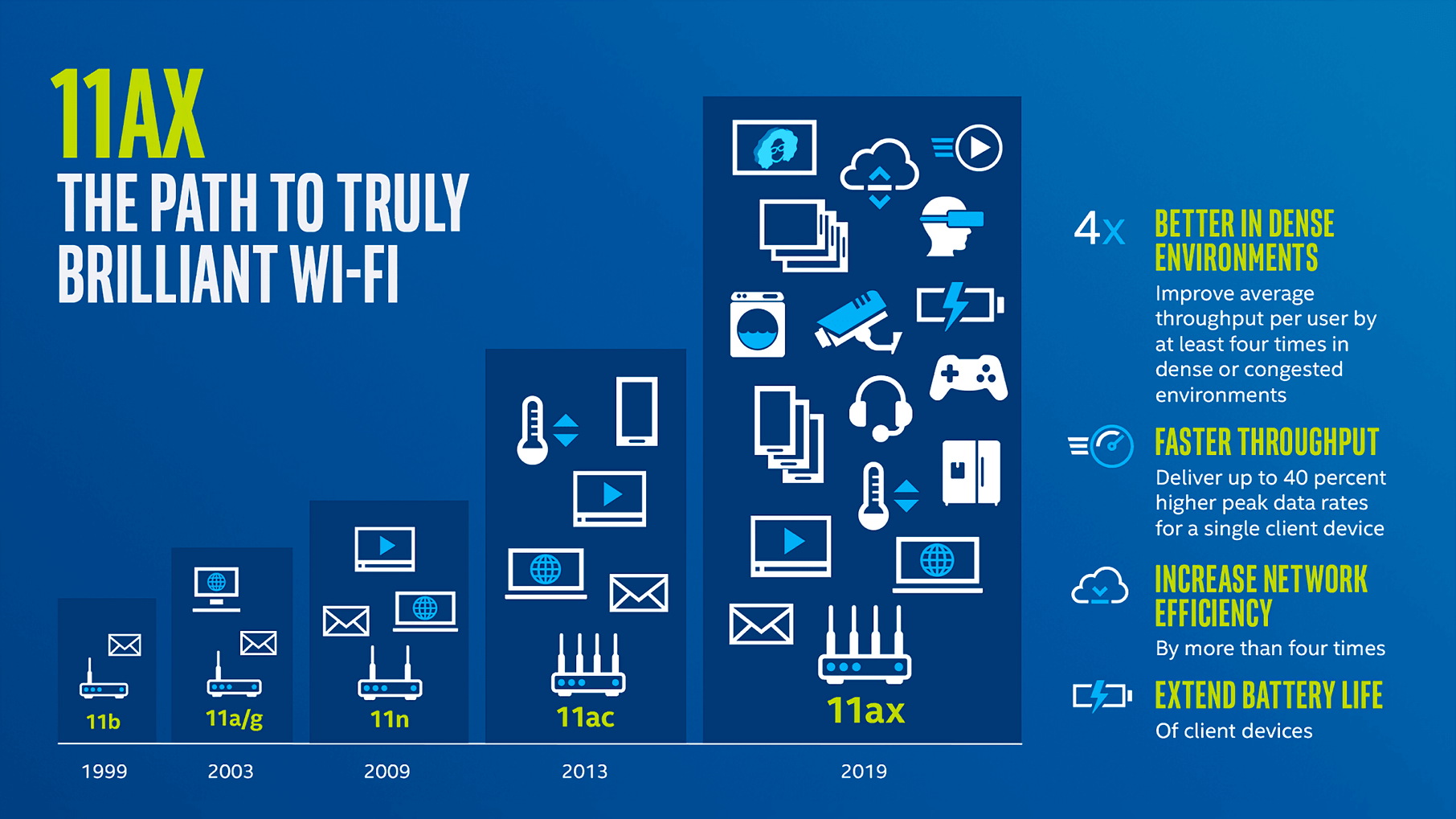

 This means that a price offer that is 30% less than the next, or 40% less than the average value of the competitors’ price, will be displayed on the site in a different color at the end of the auction. Also, customers and all participants will receive a notification about the appearance of the ANC in the procurement. After that, a participant with such a price must justify the regulatory authorities the price set by him. In case of failure to fulfill such an obligation, his proposal will be rejected.
This means that a price offer that is 30% less than the next, or 40% less than the average value of the competitors’ price, will be displayed on the site in a different color at the end of the auction. Also, customers and all participants will receive a notification about the appearance of the ANC in the procurement. After that, a participant with such a price must justify the regulatory authorities the price set by him. In case of failure to fulfill such an obligation, his proposal will be rejected.
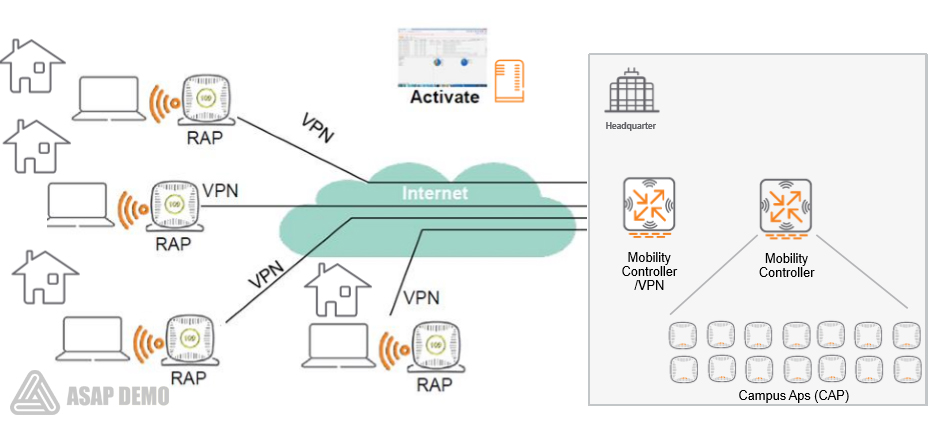
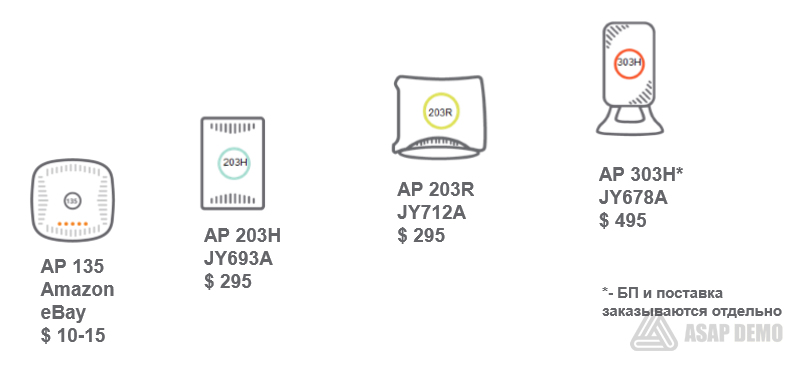
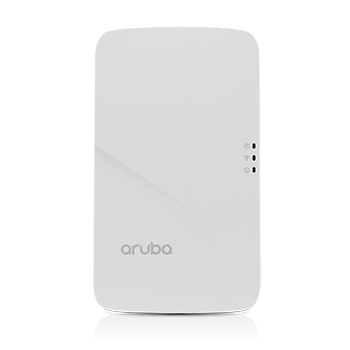 This access point combines wireless and wired access in one compact device. It is ideal for healthcare facilities, hotels, large audiences, offices, and remote workstations that require flexible and easy deployment options.
This access point combines wireless and wired access in one compact device. It is ideal for healthcare facilities, hotels, large audiences, offices, and remote workstations that require flexible and easy deployment options.
 There are several parameters on which the capabilities of the video card depend:
There are several parameters on which the capabilities of the video card depend: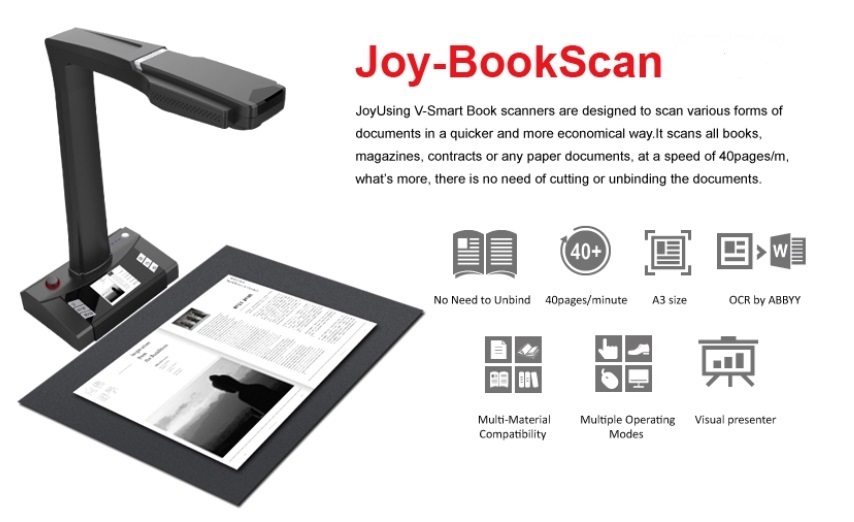
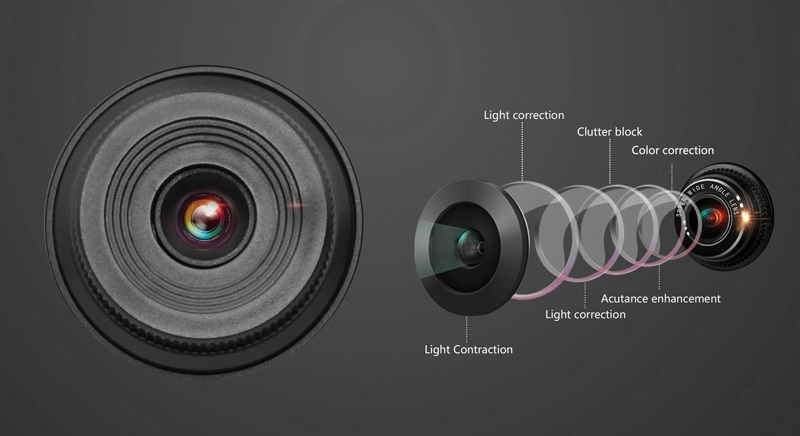


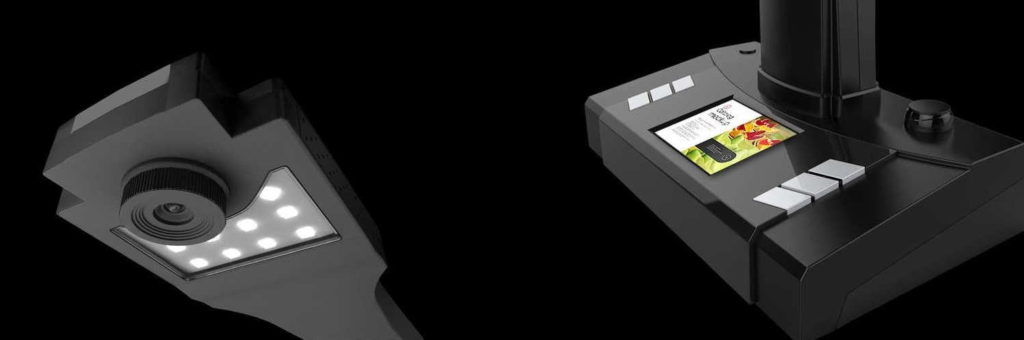
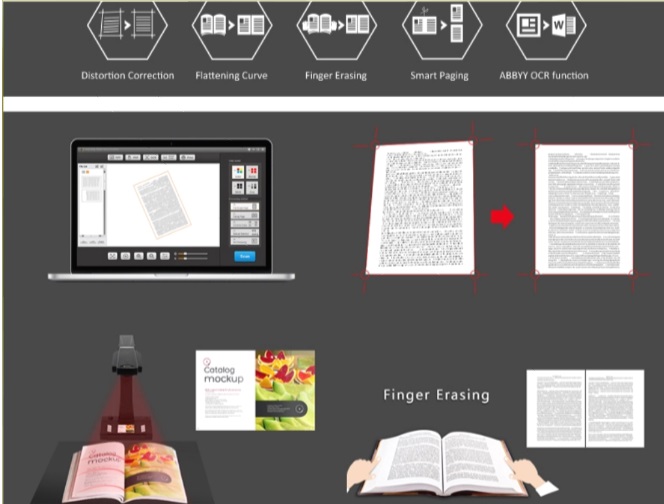

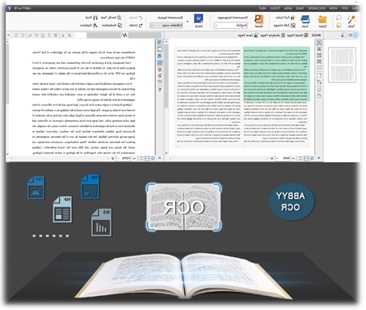 All scanned paper documents could be converted to editable digital files via built-in ABBYY OCR function (Optical Character Recognition), surpporting mixed multi-language, graphic and recognition of form. It’s all for smarter scanning.
All scanned paper documents could be converted to editable digital files via built-in ABBYY OCR function (Optical Character Recognition), surpporting mixed multi-language, graphic and recognition of form. It’s all for smarter scanning.
