The processor is a key link in the composition of a modern computer. If earlier all the tasks that he performed were processing commands and services of the operating system, now much more is required of him. The gaming industry has developed significantly in the modern world: there are projects that can use a large number of cores and threads. As for working applications, they have also changed and now require more serious computing power.
On the one hand, choosing an office, home, or gaming processor is not such a difficult question. However, you definitely need to determine your needs, navigate a little in the characteristics and price ranges. Therefore, it’s worth a little understanding of this issue so as not to overpay too much and understand which processor is better to buy for your purposes.
Let’s deal with this issue together. There will not be a comparison of processors, substantive recommendations, we only focus on the overall picture of the processor market in 2020 and give some tips on what to look for when choosing.
Overall computer performance
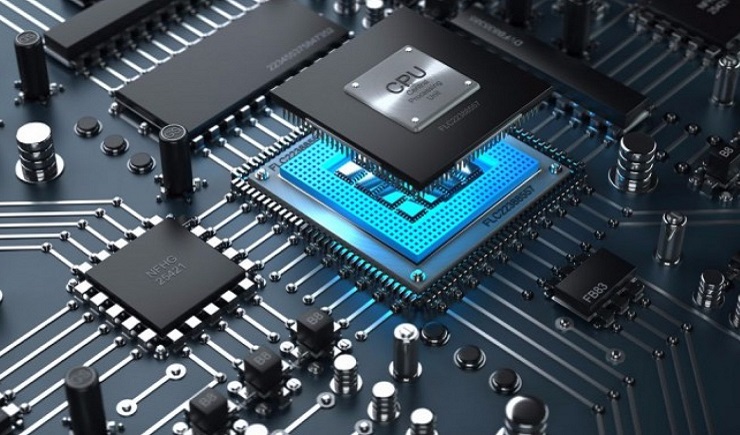 Many believe that the processor does not greatly affect the overall power of the PC. However, it is indeed a key link among all components. After all, it is useless to have a high-speed SSD if you have a dual-core processor. In this case, you simply will not feel the gain from the fast drive due to the fact that such a CPU is not able to process even the simplest commands quickly. The same goes for the visual part: for example, what’s the point of a high-performance video card if your PC freezes constantly. Therefore, absolutely in any tasks a powerful processor is required, other components only complement it.
Many believe that the processor does not greatly affect the overall power of the PC. However, it is indeed a key link among all components. After all, it is useless to have a high-speed SSD if you have a dual-core processor. In this case, you simply will not feel the gain from the fast drive due to the fact that such a CPU is not able to process even the simplest commands quickly. The same goes for the visual part: for example, what’s the point of a high-performance video card if your PC freezes constantly. Therefore, absolutely in any tasks a powerful processor is required, other components only complement it.
How is the processor arranged?
If we analyze the physical structure of the CPU, then this is what it consists of:
- Cover that protects the inner crystal and other elements
- Nucleus
- Substrate to which all parts are attached
- Cache memory
- Socket – a socket with which the processor is attached to the motherboard.
Number of Cores
If we differentiate between the number of cores in different segments, then the budget ones will receive about 2-4 cores, the middle segment – 6-8, and the premium – 8-16 cores. There is an idea that the more cores – the better. However, there is one nuance in this matter: programs that do not know how to distribute the load among the cores will work faster on a dual-core processor with a higher clock speed than on a 4-core processor, but with a lower frequency. Based on this, the clock frequency is not the main indicator in determining the processor performance. It is impossible to unequivocally answer which frequency is better, however, time and market still dictate their own rules and standards. Therefore, the optimal clock speed is considered to be at least 3 GHz with a 4-thread processor.
Type and frequency of supported RAM
The frequency of RAM also affects the speed of the PC. The higher this indicator (measured in megahertz), the faster the information is transmitted for processing. However, considering the issue of RAM, you need to keep in mind the characteristics of not only the processor, but also the motherboard. The supported frequency and type of RAM must match both the CPU and the system board.
What is not worth paying attention to?
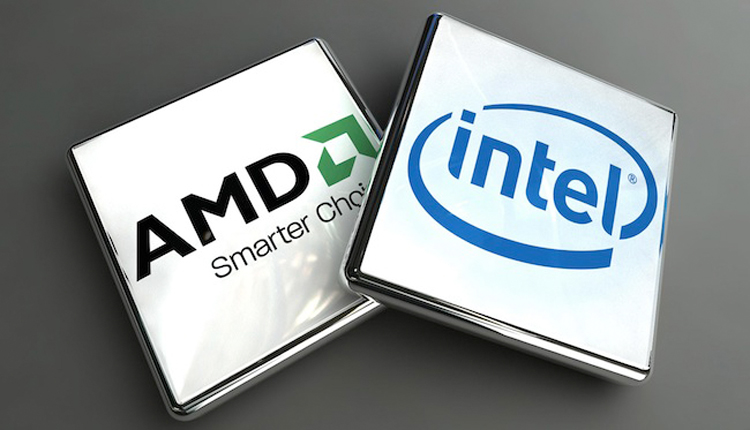 For many, the determining factor when choosing a processor is their manufacturer. Someone prefers the processors of one company, someone else. The main competitors in this area are Intel and AMD. When comparing processors with the same frequency and number of cores, Intel wins. However, AMD wins the price / quality ratio.
For many, the determining factor when choosing a processor is their manufacturer. Someone prefers the processors of one company, someone else. The main competitors in this area are Intel and AMD. When comparing processors with the same frequency and number of cores, Intel wins. However, AMD wins the price / quality ratio.
Therefore, if there is a question about which processor to choose, it makes no sense to doubt, you need to look at the quality characteristics and price, and not the logo printed on the processor.
General recommendations for choosing a processor
- Decide what tasks your processor will perform. If in normal mode you have about two resource-intensive programs working, then it is better to buy a 2-core processor with a high frequency. If you use many programs at the same time, it is better to buy a multi-core processor of the same architecture, even if the frequency in it is lower.
- If you need a PC not for sophisticated games, then you can save on the purchase of a video card by purchasing a hybrid processor (with a built-in video card)
- Do not chase new products, they are usually only 10-20 percent faster than their predecessors. And this is almost imperceptible in everyday work, but they are much more expensive, and sometimes also require replacing the motherboard.
- When choosing a powerful CPU, consider that the power of your power supply is sufficient based on the power consumption of the processor and the entire system unit as a whole.
Our technicians can approach the issue of choosing a processor more individually.




0 Comments