A few years ago, Google began to consider HTTPS support when ranking search results with indexing of HTTPS pages by default. Soon, in the Chrome browser (from version 68), pages using the HTTP protocol began to be flagged as insecure. The next step taken to improve Internet security was to block file downloads without encryption.
Recall that in October 2019, the Chromium development team first announced the appropriate mechanism to combat the so-called “mixed” content and warned that blocking would be introduced gradually. What does “mixed” content mean? This is when on HTTPS pages individual elements are insecurely loaded via HTTP without encryption. This process was officially launched in Chrome 80.
In addition, the Google development team has published a plan to introduce in Chrome a new mechanism for blocking file downloads over HTTP. The improvement should increase the security of users on the Internet. As the developers explain, downloading files without encryption can be used by cybercriminals. They can intercept sensitive data through content spoofing during MITM attacks.
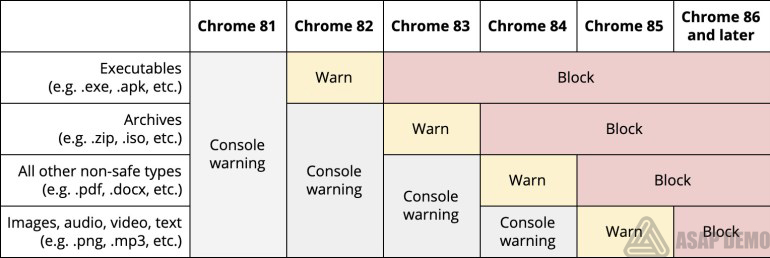 In the current version of Chrome 80, automatic updating of “mixed” audio and video content is enabled when possible. Also, corresponding notifications about mixed content appeared on the page for users – they will be displayed in the Omnibox line.
In the current version of Chrome 80, automatic updating of “mixed” audio and video content is enabled when possible. Also, corresponding notifications about mixed content appeared on the page for users – they will be displayed in the Omnibox line.
With the release of Chrome 82, the browser will start to warn you every time you try to insecurely download executable files using links from HTTPS pages. In Chrome 83, blocking for executable files will already be enabled by default, and warnings will be displayed for archives.
With the release of Chrome 84, the lock will extend to archives, and if documents are uploaded, the system will warn of potential dangers.
In Chrome 85, documents will also be blocked, and warnings will start to appear when unsafe downloading of images, videos, sound, and text that starts to block with the release of Chrome 86.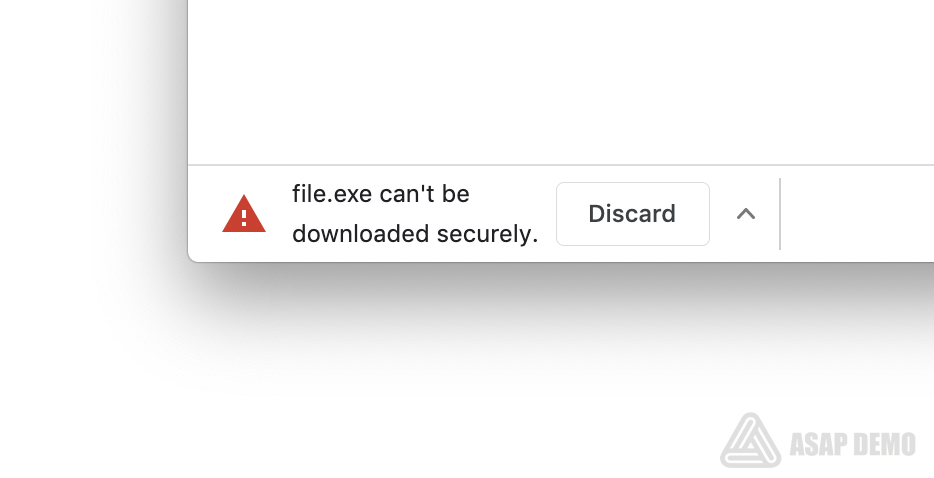
In the mobile versions of Chrome for Android and iOS, blocking will be implemented with a lag of one release (warnings will appear not in Chrome 82, but in version 83, etc.). In Chrome 81, an option will appear in the service settings section that allows you to enable the display of warnings one release earlier. It is already available in the test version of Chrome Canary.




0 Comments